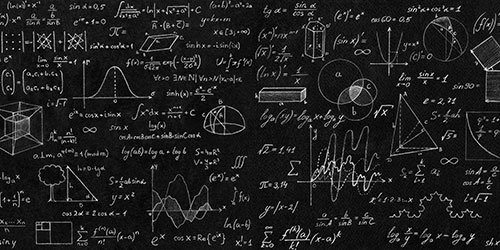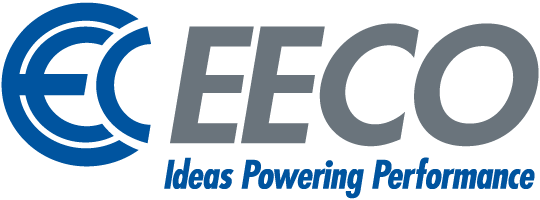Mastering Siemens Software
A Step-by-Step Guide to Download, Install, and License TIA Portal software.
Unlock the world of Siemens Software with our expert guide. Follow our proven process to seamlessly download, install, and license TIA Portal solutions. Elevate your engineering skills and unleash the full potential of your industrial projects.
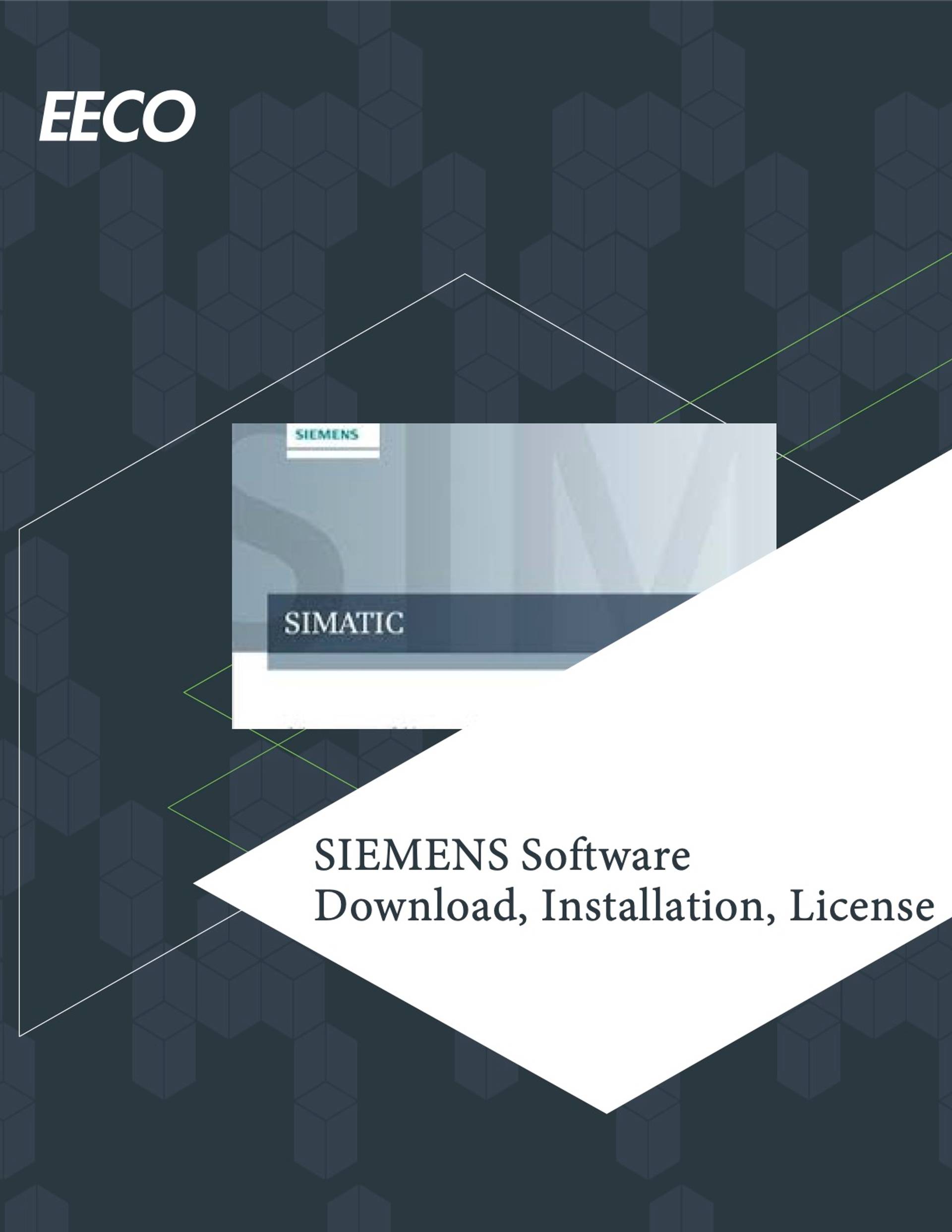
Siemens Software Download & License Options
The top issues that will be addressed with this guide are:
- Update Customer PG to latest Siemens software supported by latest operating system.
- Provide customer with a solution and complete functionality of their PGs.
- Inform of Siemens TIA Portal v17 (latest software update) is only supported by Windows 10.
Acquiring Software
Software can be acquired in two separate ways. Allowing for flexibility on delivery of the software. By purchasing Media, purchasing a Download, or acquiring Trial software (21-day trial)
- Purchasing Media (CD) – Contact us to purchase Software/license. Once media is received follow Installing your software and Transferring and Upgrading License sections to install.
- Purchasing Download
- Trial Software, no license (full software with 21-day license, once actual software is purchased the license that comes with software will activate and take place of the trial 21-day license). Download from SIOS section.
- Purchased Software – Contact us to purchase Software/License. In two to three business days, you will receive an email from Siemens Web License Manager. Email will tell you that the software and license will be delivered by the Online Software Delivery method, named OSD. Once this email is received follow Download Purchased Software to download your software, Installing your software to install the actual software, and Transferring and Upgrading License sections to install.
Transferring & Upgrading Licenses
When buying Siemens Software, you are paying for the license, as you can get the Trial Software without a license (depending on the software). Trial Software is the full Software without an active license. Automation License Manager recognized software running and ask you to activate a 21-day trial license if there is no license for the software. Once the 21-day trial license is complete, the software will not open until an actual license/software is purchased. Software license and Upgrade license acquisition can be done by purchasing the media software (license come on USB thumb drive) or by purchasing download (contact us for purchasing).
This Completes the process/demonstrated on how to download, install, and properly license Siemens Software, by using TIA Portal as an example, including PLC simulator program and WinCC Advance (including Unified).
If you would like to know more about this subject, please let your representative know.